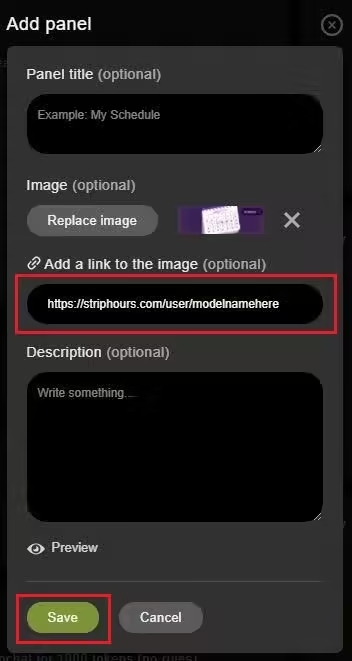Claim Trophy
This section will help you download the floating trophy/calendar image for your Stripchat page.
1. Enter your Stripchat username and click the "Check" button to unlock your eligible trophy images.
2. Choose the image you want below and download it by clicking "Download".
+120 hours in last 30 days

+70 hours in last 30 days


3. Click "Add Panel" as demonstrated below on your Stripchat profile.
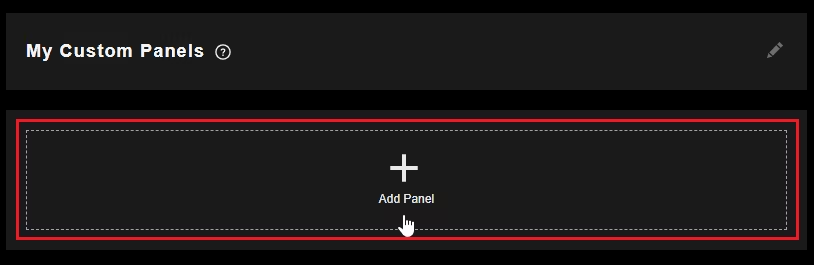
4. Click "Add Image" and select the image you just downloaded.
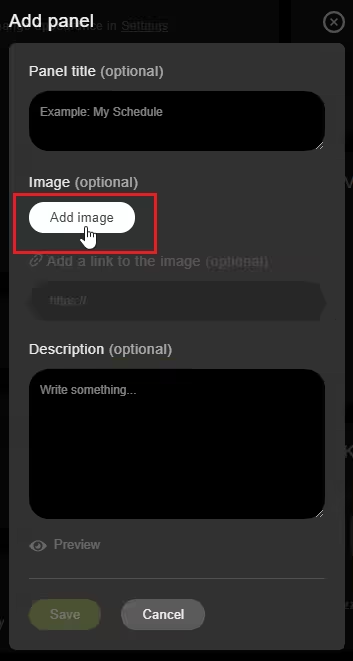
5. Fill in the "Add a link to the image" with the following text.